
The "unboxing of the iPad mini" ritual popularized by so many YouTubers was a complete disaster in my household. The mere act of holding the new iPad mini made me feel like a human bait in a shark infested sea ((ours came from Argos) with both the husband and child circling around me (cue Jaws soundtrack) for a chance to wrestle it out of my hands. There are probably a million different ways how one can use a tablet but here are 6 that apply to my lifestyle.
1. Easy viewing
Reading blogs, e-zines, ebooks and watching videos have never been easier. I've stopped squinting and trying to decipher microscopic sized words on my smartphone (the downside of turning 40). So I guess I've saved myself from developing unnecessary wrinkles. Which means I don't have to buy more expensive eye cream. Which means I've "saved"money. Convoluted explanation but it makes sense ....... right?
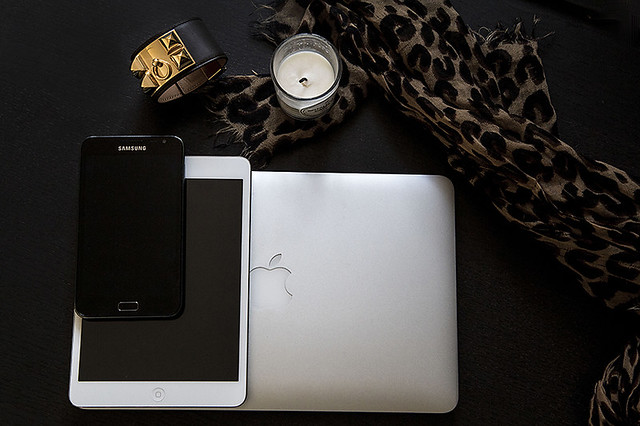


2. Portability and affordability
These are two of the most important factors to consider when I'm buying an electronic gadget. Size matters. I'm on the move a lot. Having a recurring shoulder injury means that I'm more careful about how much I'm lugging around. It's roughly half the size of an 11 inch Macbook Air laptop. The battery on this little beauty packs a punch, just like an Energizer battery. It lasted me 8 hours despite heavy usage. I guess I can stop having panic attacks when the juice runs out especially when I'm on a long haul flight. The 16G iPad mini costs £249 and is the cheapest Apple tablet on the market currently but there's little difference between the small and the larger version.


3. Electronic babysitting
Go on. Admit it. It's a great babysitting tool. "I will NEVER let my kids watch the telly, " announced my then childless friend. HAH! Us experienced moms know that you WILL get on your knees and beg your kids to stupefy themselves into a zombie state with any electronic gadget so long as you can work/go to toilet in peace/finish typing out a week old email in the draft inbox. To assuage the guilt and retain my tiger mom stature, I insist on an educational app first. Alas, Minecraft wins hands down.

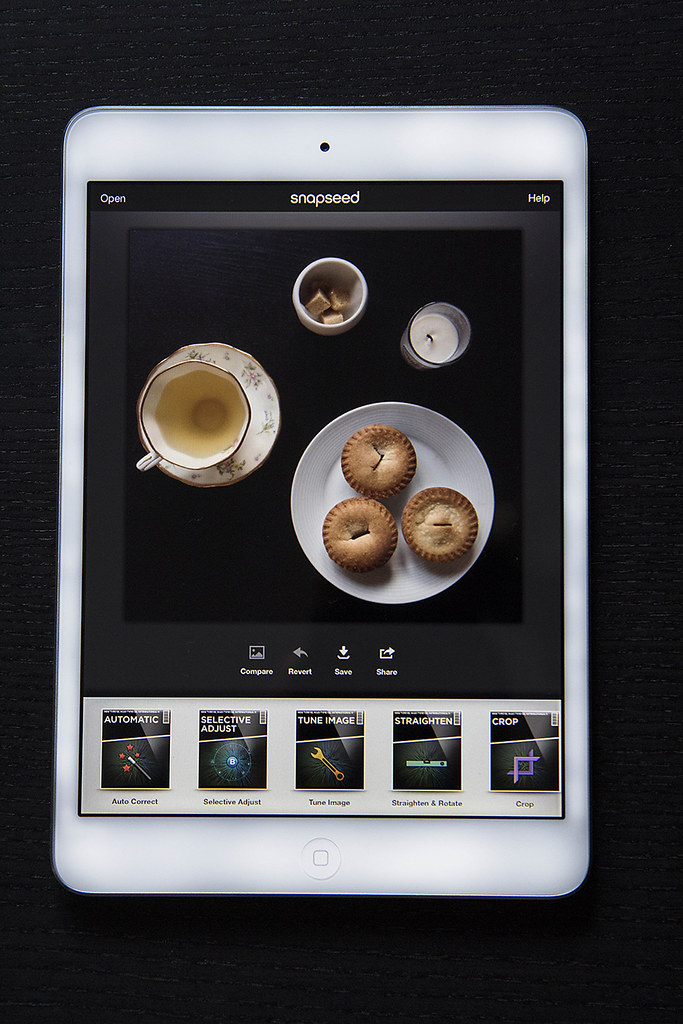
4. Photography
You know those truly annoying people who hold up their iPads sky high to take a photo, thus blocking your view?. I've now joined their ranks. *shame face* (if you can't stop 'em, join 'em). If you're an avid Instagramer like me, you can set the iPad mini camera to take square photos which makes cropping so much easier. Sadly, vscocam app isn't available yet on iPads but Snapseed is. It's a fantastic free app which makes photo editing fun and easy.

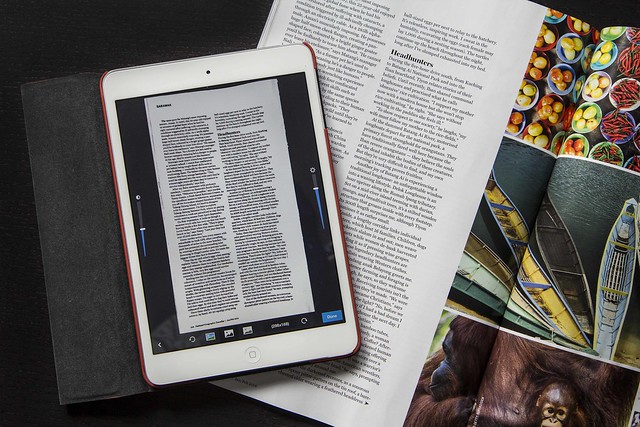
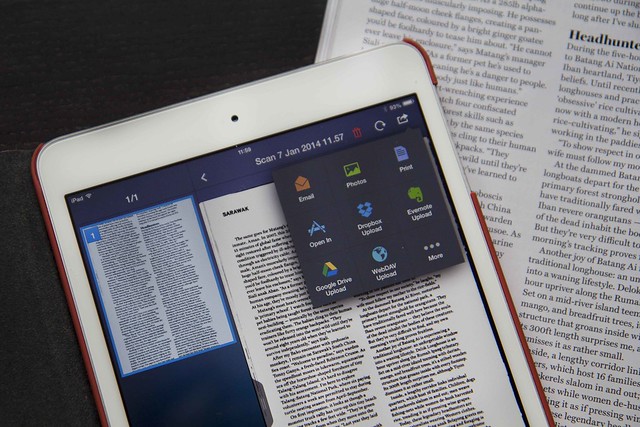
5. Portable scanner
The Scanner Pro app is a lifesaver. Every now and then I have to scan important documents and send them to New Zealand. Trying to find a scanner when you're out and about is a pain, especially when you're dealing with sensitive information. It's not something you want anyone to view. The camera immediately highlights the necessary bits and formats the document into a PDF file. The quality is remarkable, virtually the same as you'd get from any printer/scanner. Most importantly, it's free and portable.


6. Tethering
It's remarkable when I think how fast technology has progressed. On a positive side, it has made our lives easier, enabling us to work anywhere and everywhere (which also means we're working ALL the time). It doesn't matter if your iPad mini isn't cellular enabled. Simply tether it to your smartphone via bluetooth and share its internet connection.
I've tried trawling the app store the other day but the options are staggering. Can anyone recommend any other particularly useful apps?
Disclaimer: This post is in collaboration with Argos.





M, you're hilarious - human bait in shark infested area & convoluted explanation! As for apps, perhaps you might want to look into PrinterShare that enables one to print documents easily, if that's useful for you.
ReplyDeleteI'm having a bit of problem with my printer at the moment. I'll go and check out the Printer Share app.
DeleteI am THE most untech person you will ever come across. It was Everest for me to do blogging and I'm still hopeless and too scared to change any settings. can't even change my profile photo without waiting for 16 year old to come home. Yes! to the electronic babysitting, though my kids are older now. I always found that mothers who said their kids didn't watch TV actually DID let them watch endless DVDS or endless video games. (all technical differences...)
ReplyDeleteAck, can't agree more. It's getting harder and harder to keep up with technology. I see the younger generation who just latches on instantly but for those of us who didn't grow up with all these, it's difficult.
DeleteI totally get the babysitting scenario. Sometimes, needs musts. And my boys are minecraft nuts too but at least it's a little educational - they learn where materials come from, what they need to do to make torches and how to get leather from cows etc etc. As you can tell, I'm trying to totally justify this babysitting excuse.
ReplyDeleteBut yes, the iPad mini is a little beauty. I had a play with one in the Apple store and was quite taken with it and the screen clarity is quite something. And I can imagine if you take it to bed, it's not quite as heavy when you nod off and it hits you in the face.
hahaha...that's what the husband tells me when I complain about LL playing Minecraft.
Delete